Custom Storage API Domains¶
Upon creation of a Fleek.co Storage bucket, users are assigned a default API URL that looks something like: 'Storageapi.fleek.one` + bucket ID.
With Custom Storage API Domains, we're increasing the uptime, availability, and accessibility of these storage buckets by allowing existing Fleek.co storage users to add their own custom domains to map to their Fleek storage buckets.
Info
When you deploy on Fleek your site will have an IPFS hash and future automatic deployments will also update the IPFS hash of your site. Your site comes with a CDN, free SSL certificate, and a Fleek preview URL. You can add Custom Domains, ENS Domains, Configure Deploy Previews, and more.
Add Custom Domain¶
Navigate to the storage tab, denoted by a new prompt and found in the vertical navigation bar of the Fleek.co app.
1. Click Add a Custom Domain¶
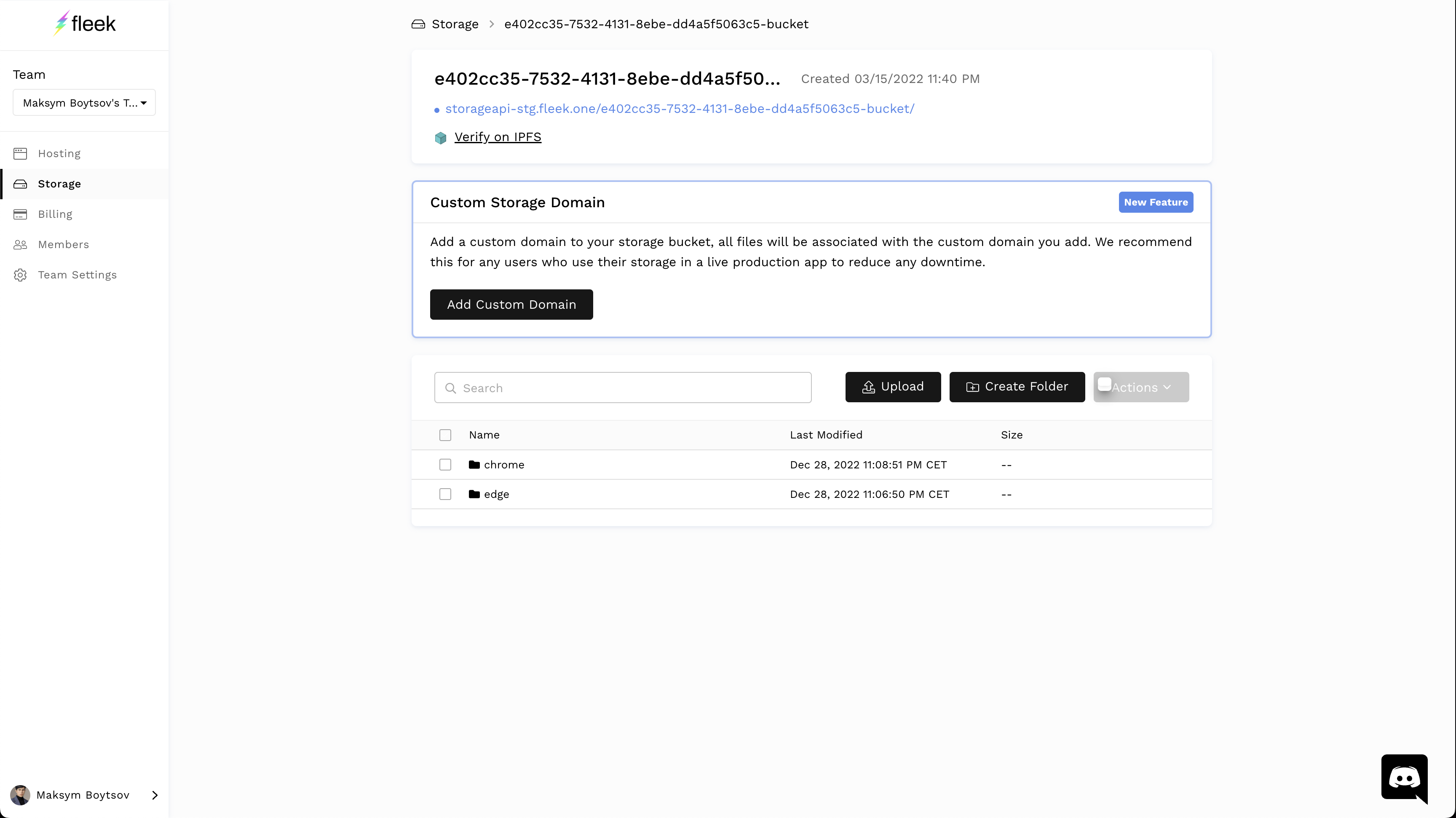
2. Enter the Domain you want to map to your storage bucket -- make sure this is a domain you own.¶
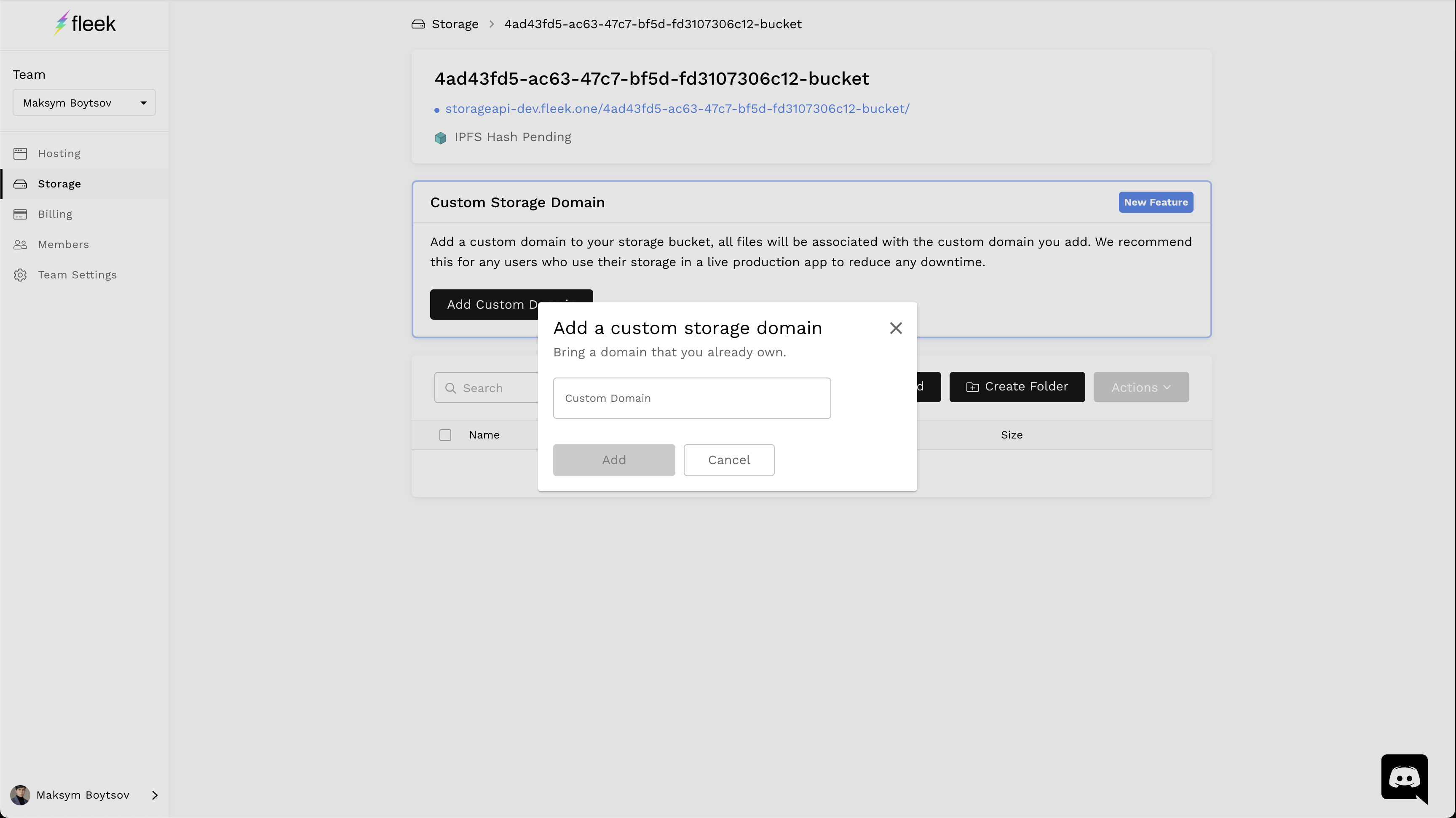
3. After a bit of thinking, Fleek will recognize the domain you’re attempting to map. To let your custom domain know the location of your storage bucket click ⚠ Check DNS Configuration for the relevant domain information. The "Points to" field what you need to set your DNS CNAME record to.¶
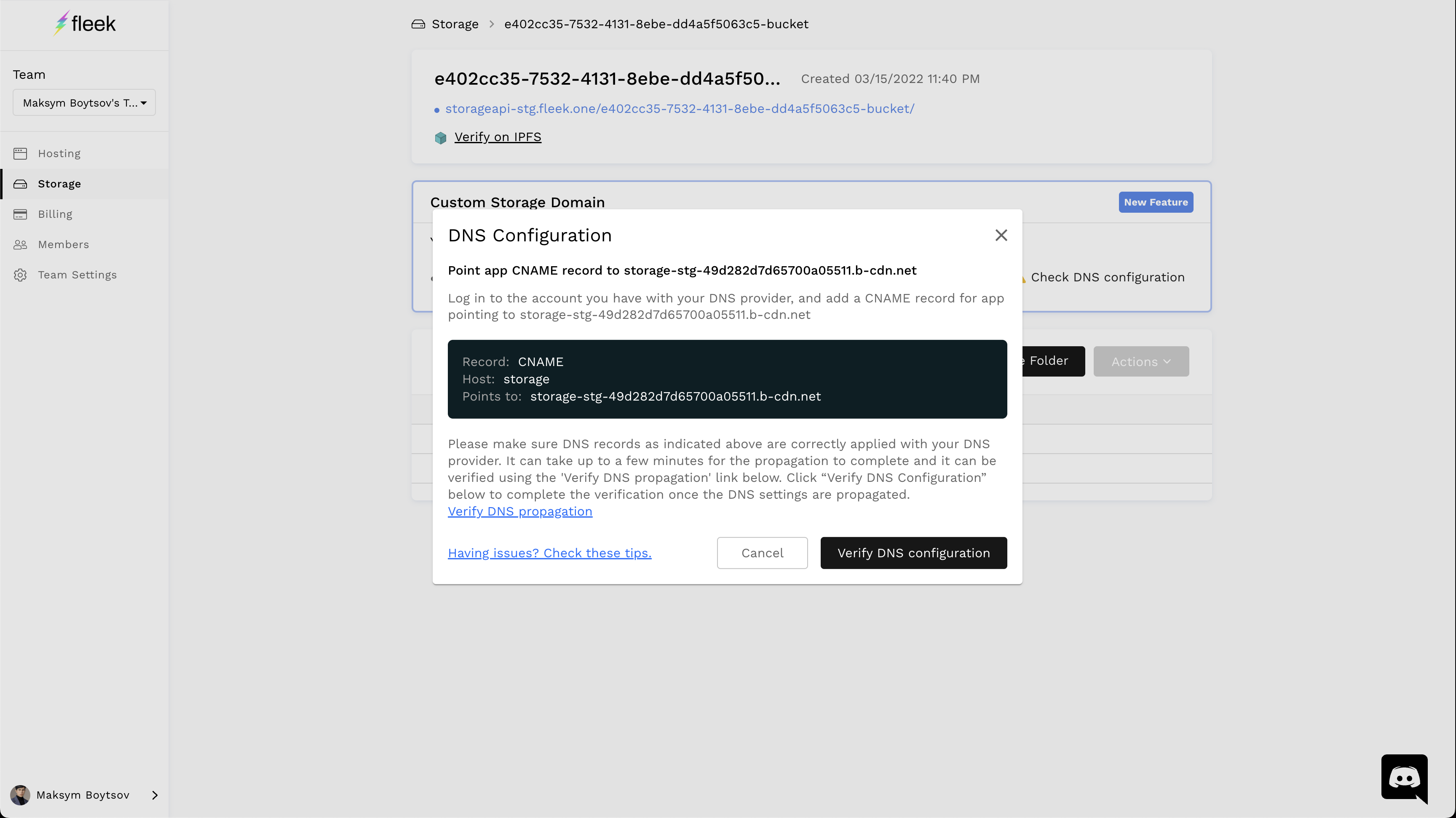
Verifying the Custom Domain¶
Through your domain provider, update the CNAME record to match the Host and Value records that the DNS Configuration modal provided. If you use a root domain, you will need to use a DNS provider that supports ANAME/ALIAS records.
Click Verify DNS Configuration in the DNS Configuration modal to verify changes.
If done properly Fleek will now be able to verify your domain, and your storage domain will change from the default storageapi.fleek.one URL to your custom domain + bucket ID. In the example below, we've successfully added storage.mergeit.xyz as the custom domain for a user with a bucket ID e402cc35-7532-4131-....
This Fleek Storage bucket can then be accessed from storage.mergeit.xyz/e402cc35-7532-4131-8ebe-dd4a5f506c5-bucket.
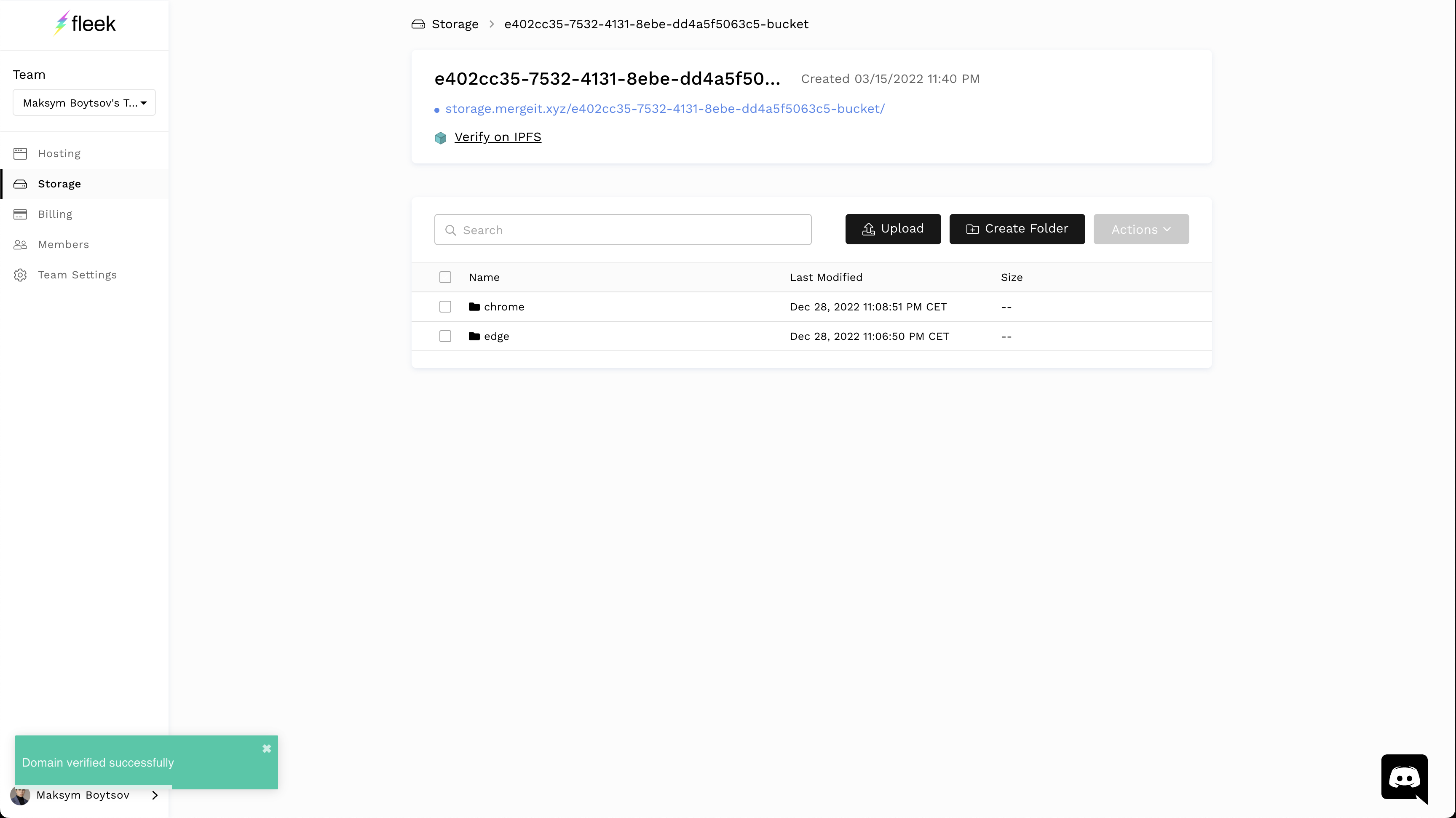
Consuming Your New Endpoint Via the Fleek.co SDK¶
If you use the Fleek SDK to consume your storage bucket, please make sure you upgrade the @fleekhq/fleek-storage-js package to version 1.0.23 or higher. This will allow you to input your custom storage domain as the endpoint.
After updating the Fleek SDK to version 1.0.23 or anyone higher, you can now do the following to use the custom domain added in the Fleek app:
const buckets = await fleekStorage.listBuckets({
apiKey: 'your key',
apiSecret: 'your secret',
domain: 'your custom domain'
});
Whether you use the Fleek SDK or just the domain URL, remember to update all references and application code to use your new custom domain.